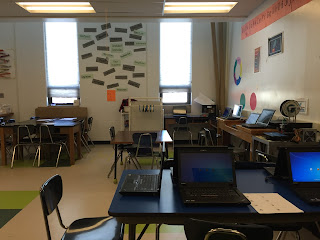I am excited to unpack Dash and Dot and begin familiarizing myself with these two cute as can be programmable robots. I am hoping to gain confidence with codable objects by starting with an easier platform like Dash and Dot and the Apps available to use with them. I immediately loved how quick and simple it was to get Dash and Dot up and running. Basically turn on the switch and let the bluetooth on the iPad find them, and voila, they are ready for action!
The Apps (Wonder, Tickle, and Blockly) are easy to use, and with prior experience with Code.org the drag and drop blocks were familiar to me.

I practiced before introducing these quirky robots to my mentee one Friday afternoon. Together we explored the Apps, worked together on several of the puzzles available through the Wonder Apps and Tickle and then just did some free play, using the iPad to move Dash around the library. At one point, I hid in the library and my mentee programmed Dash to find me. I'd give verbal hints about my location ( I am straight ahead and to the left). We discussed turns, angles and distance. My mentee's prior experience using blocks for coding helped him to quickly grasp how to program Dash and Dot. We did a lot of debugging trying to solve a couple of the challenges. I noticed how patient and willing this 4th grade boy was to go back and try to identify where the bugs in his code were. He worked through several attempts without losing patience or interest. I wondered if his ability to persevere had to do with his being in charge of his own learning and his own plan for Dash. This would confirm what I have been reading about in
Mindstorms, by Seymour Papert. I love this quote from his book because it captures the essence of what I observed in this boy.
"when a child learns to program, the process of learning is transformed. it becomes more active and self-directed. In particular, the knowledge is acquired for a recognizable personal purpose. The child does something with it. The new knowledge is a source of power and is experienced as such from the moment it begins to form in the child’s mind."
Learning to program Dash and Dot empowered and engaged this boy in a way not much else in school, except books, seems to do.
Here are some insights I gained with my mentee as I prepare to introduce Dash and Dot to a second grade enrichment group.
:

1) I think it is important to allow for some free play with Dash and Dot before introducing puzzles and challenges to students.
2) I think a combination of showing and discovering might work best to introduce students to the features available on the different Apps.
3) Because this is a new thing for me to be teaching and learning with students I am not really sure what to anticipate. I want to observe what they do with Dash and Dot and what their questions are so I can prepare the next lesson with these questions and observations in mind.
4) It is okay to stop the process along the way and ask students to notice what they are learning from programming and from the errors they are making programming.
5) Leave time to reflect on what was learned and to think about what programming has to do with learning, problem solving, teamwork and math.
I am excited to bring Dash and Dot to more groups of students. I'll be learning and posting more as this happens.
 I finished the accelerated Code.org course this week and I am so glad this was a part of the course requirements. I learned a lot about the language of programming and became so much more familiar with the learning behind the different Code.org activities. This organization offers so many different avenues for learning about code for students and teachers. I am definitely going to use this site for introducing code to students.
I finished the accelerated Code.org course this week and I am so glad this was a part of the course requirements. I learned a lot about the language of programming and became so much more familiar with the learning behind the different Code.org activities. This organization offers so many different avenues for learning about code for students and teachers. I am definitely going to use this site for introducing code to students.